Core Capabilities
-
Model-Answer Grading
Apply model-answer comparisons for fair and consistent scoring. -
Multi modal Input Processing
Handle handwritten scans (PDF/images), typed responses, and diagrams in STEM subjects with equal precision. -
Complete Workflow Management
End-to-end coverage: ingestion → AI evaluation → queries → re-evaluation → publishing and dashboards. -
Transparent & Auditable
Built-in support for query handling, re-checks, and compliance-ready audit trails. -
Analytics Dashboard
Real-time monitoring of turnaround time, accuracy, and performance for admins.
Supported Modalities
- ✅ Handwritten scans (PDF/images)
- ✅ Digital text responses
- ✅ Diagrams and visuals (STEM subjects)
- ⚡ Extension formats like video are supported via the Assignment Evaluation Suite
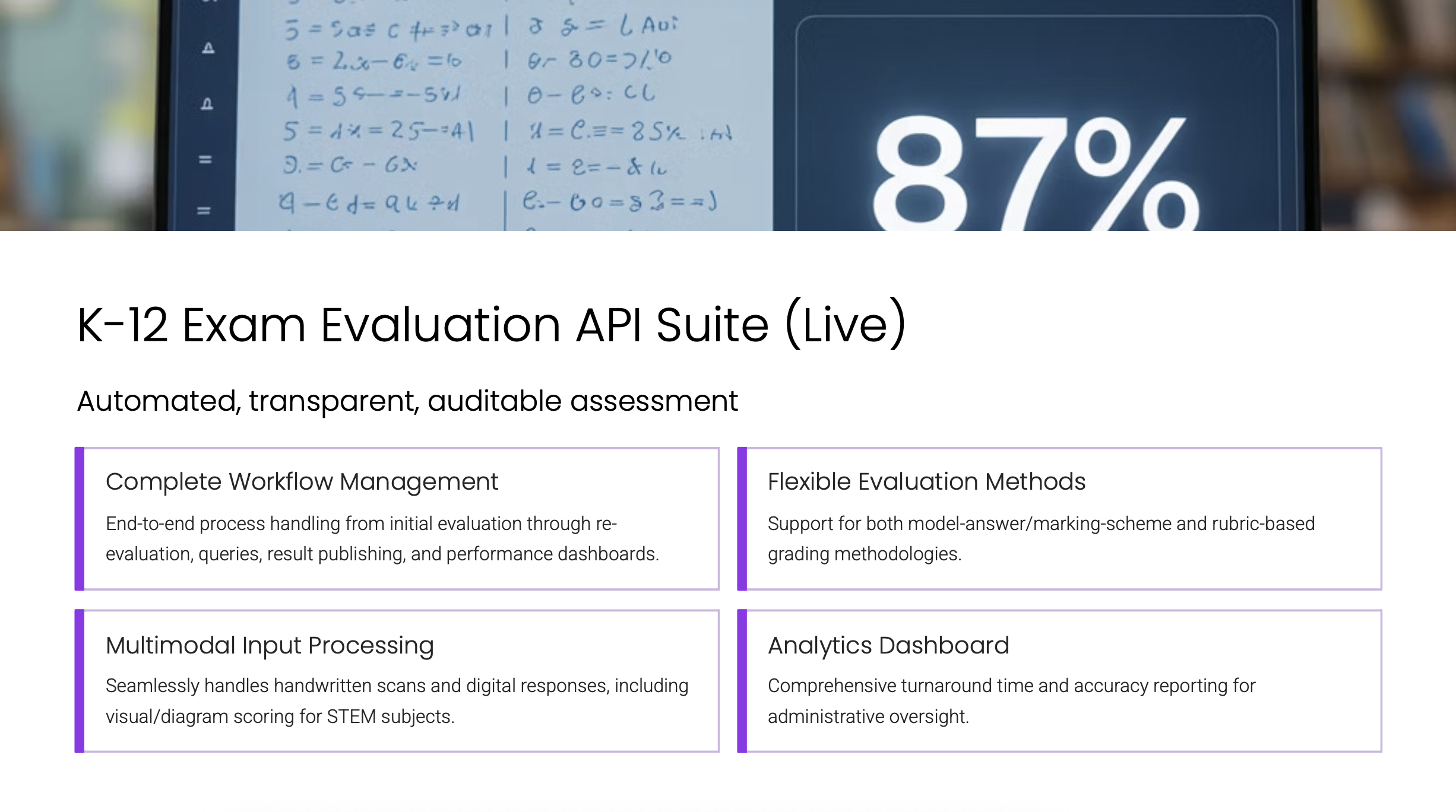
Stakeholder Value
- Students → Receive annotated feedback and transparent scoring instantly.
- Teachers → Save 8–10 hrs/week on grading, focus more on instruction.
- Leaders → Access compliance-ready dashboards and cohort trends.
- Parents → Get clear reports on progress with strengths and areas of improvement.
Developer & UI Options
- REST/JSON API for backend integration.
- Embeddable UI modules to plug evaluation workflows directly into LMS/ERP without heavy frontend work.
Ecosystem Integration
- Upstream: Exam setup with Model Answer.
- Downstream: Evaluation data flows into the Personalization Suite to generate targeted student/teacher/parent plans, then into AI Studio for lesson plans and worksheets.
- Continuous Loop: ClassTrack observation feeds back into evaluation, improving accuracy and remediation.
Next Steps
- Learn the step-by-step process in the Workflow guide.
- Explore practical Use Cases across Schools, LMS/ERP, Tutoring, and E-learning.
FAQ
How does the Exam Evaluation Suite automate multimodal grading across text, handwriting, audio, and video?
How does the Exam Evaluation Suite automate multimodal grading across text, handwriting, audio, and video?
What accuracy can we expect when pairing rubrics with model answers, and how is human‑in‑the‑loop applied?
What accuracy can we expect when pairing rubrics with model answers, and how is human‑in‑the‑loop applied?
Can we embed a white‑label experience or call REST APIs—what’s the recommended path for the Evaluation Layer?
Can we embed a white‑label experience or call REST APIs—what’s the recommended path for the Evaluation Layer?
How do rechecks, audit logs, and approvals work for defensible grading at scale?
How do rechecks, audit logs, and approvals work for defensible grading at scale?
What outputs does the Evaluation Layer produce, and how do they feed Personalization and AI Studio?
What outputs does the Evaluation Layer produce, and how do they feed Personalization and AI Studio?
Is the Evaluation Layer CBSE/ICSE/GDPR aligned, and what governance features support compliance?
Is the Evaluation Layer CBSE/ICSE/GDPR aligned, and what governance features support compliance?
How do we configure rubric‑ and model‑answer–based scoring for consistent outcomes across boards and subjects?
How do we configure rubric‑ and model‑answer–based scoring for consistent outcomes across boards and subjects?
How are handwritten and diagram responses parsed to deliver reliable, explainable scores?
How are handwritten and diagram responses parsed to deliver reliable, explainable scores?
What does integration with our LMS/ERP look like once evaluations are complete?
What does integration with our LMS/ERP look like once evaluations are complete?
Can we operate the Evaluation Layer without a dedicated AI team, and what does the day‑to‑day workflow look like?
Can we operate the Evaluation Layer without a dedicated AI team, and what does the day‑to‑day workflow look like?